Call forwarding
How to Setup Call forwarding / Re-Direct Incoming Calls?
Now you can Setup Call forwarding or change the numbers where you wish to redirect incoming calls by few simple steps.
Call forwarding / Call Redirect, lets one forward incoming received on iTalk Incoming numbers to regular Landline & Mobile Numbers anywhere in world. So, you never miss a call.
Login into your Account
Step 1
- Click on Redirect Incoming Calls
- Select the Number you wish to redirect
- Click on Rule Editor
Step 2
- In Status select "Forward to"
- In Box Next to it Enter the Number with Country code where you wish to Forward your calls
Click on Save Button
Call forwarding is now setup, you can change the forwarding numbers at any point of time and all changes will take place in real time once saved